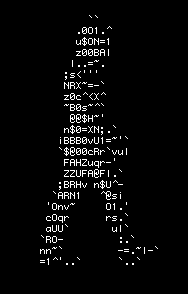Posts
WEB - Breaking Bank
Dojo 36 - YesWeHack
Dojo Halloween - YesWeHack
Dojo 35 - YesWeHack
Dojo 34 - YesWeHack
Proxmark 3 - Mifare 1K

Chic0s
(lambda hex_str: [print(chr(int(hex_str[i:i+2], 16))) for i in range(0, len(hex_str), 2)])(“45534e412053747564656e74”)